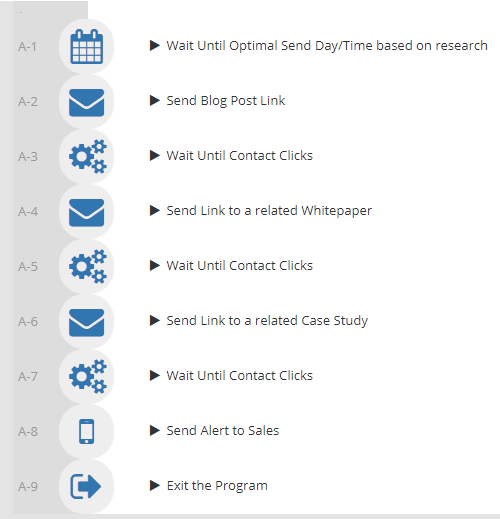Marketing Automation Programs with Act-On can give you opportunities to nurture, engage, or sort your contacts list. Workflow automation uses rule-based logic to tailor successive steps, routing information as you’ve defined by the workflow in a completely automated way depending on the behaviour of the contact. In this post, we’ll discuss 5 Workflow Automations you can build in Act-On and explain how these workflows are set up.
a) Marketing Qualified Alert - MQL (Sales Rep Notification Workflow)
Use this simple program to trigger an email notification for the sales team informing them of a lead ready for proactive action. (This assumes that there is an existing Lead Scoring System in place.) The new MQL will enter the relevant segment and an alert will be sent including relevant details about the Lead including the score attribution and activity timeline.
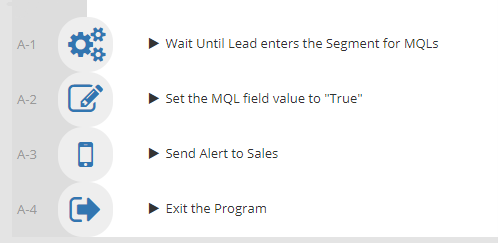
b) Webinar (Event Notification Workflow)
Interested in Hosting a Webinar or a live event? Use this automated workflow to automate your invitations, reminders, and after- event communications.
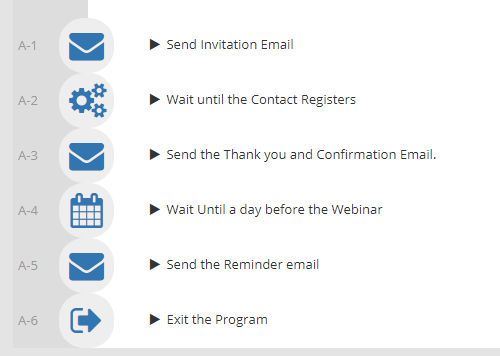
c) Survey (Customer Happiness Workflow)
Conducting a Net Promoter Score? The Score given by a contact will determine the subsequent interaction with the contact. Depending on the score you set, contacts will either receive a “Thank you” message or an alert to Sales for negative feedback.
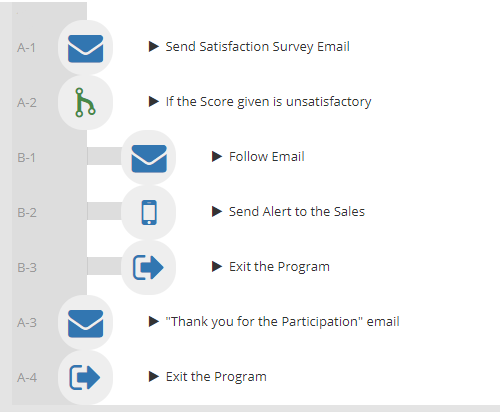
d) Inactive Contacts (Re-Engagement Campaign Workflow)
Want to re-engage with your contacts? You can reawaken inactive contacts with a re-engagement workflow, enrolling contacts once they've met certain list criteria. Also, you can Opt-out those who choose to not engage and provide a relevant warning.
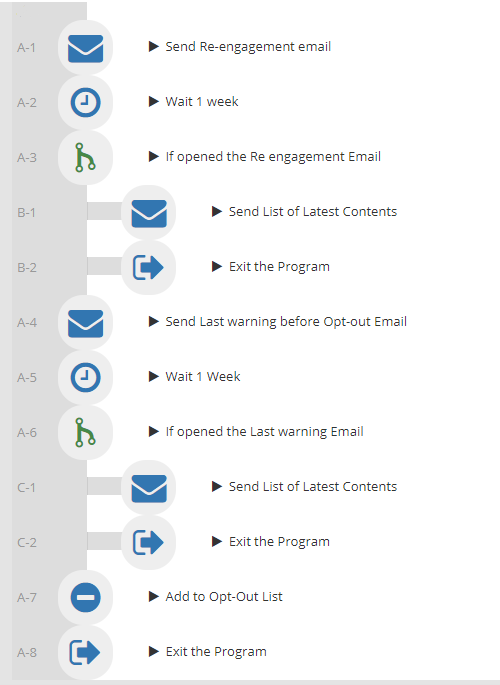
e) Middle of funnel drip campaign (Lead Nurturing Workflow)
Want more Marketing Qualified Leads? You can try sending Content to leads and include a call to action to potentially move them further down the funnel. If they reach this point then an alert will be sent to sales.